It’s been less than two years since OpenAI disrupted…well, everything, with ChatGPT. You’ve likely tried it (or its similar GenAI cousins from Google and Microsoft, Gemini and Copilot). Even if you haven’t visited ChatGPT’s site, there’s a good chance you’ve still used it, as GenAI has integrated into browsers, productivity apps, writing platforms—you name it. It’s hard to use any application at work anymore that doesn’t include some kind of “Let AI do it for you!” feature.
Yet, most of us are underutilizing what AI could do for us. Maybe we put a few instructions (or prompts, the technical term) like “Write an email introducing me to a prospect I’d like to schedule a meeting with” or “Give me some ideas for a networking event my company is hosting.” We’re delighted with the quick, snappy, often useful responses. These kinds of tasks scratch the surface of how, right now, ChatGPT and generative AI could be helping you do more, faster than you might imagine.
There are ways to deeply integrate ChatGPT into the underlying tech that runs your business, from your website to your CRM. But for now, let’s stay basic. Let’s explore some easy ways you could be using ChatGPT right now. (By the way, these processes and examples work exactly the same for Gemini, Copilot, or other generative AI.)
Automate Customer Support
Head over to chat.openai.com to start a conversation with ChatGPT. At the prompt, type in a common customer question, issue, obstacle, or even complaint. You can keep this conversational—literally ask ChatGPT, “What should I do if a customer complains about…”
Maybe they complain your price is too high, your products take too long to receive or do, or they’re confusing to use. Be specific – “What should I tell a customer if they complain my price is too high?”
ChatGPT will give you ideas on how to approach this. You can take it further by being intentional about what you want ChatGPT to do for you. “Write an email to the customer responding to this issue.” You’ll get a message ready to copy and paste. Now be warned – ChatGPT doesn’t probably know much about you, your business or products, or your customers. And depending on the situation, ChatGPT isn’t a great writer. But you’ll definitely have a starting point to edit and rework to your satisfaction. To improve those outcomes, tell ChatGPT about your business and your customers.
Start a conversation with ChatGPT about why your customers are complaining. To start this conversation, tell ChatGPT you want it to ask you questions. So, in the prompt, input something like, “We consistently get told our prices are too high. I don’t want to lower prices, but I want customers to understand our value better. Ask me some questions about my business to help you understand it better. Then we can brainstorm ways to address this issue.” GenAI is a pretty fantastic collaborator, and brainstorming is among its strengths. You can take this even a step further by challenging ChatGPT or asking it to challenge you. “…Ask me some challenging questions about my business that might be unexpected.”
Training and Development
Another strength of ChatGPT is its ability to establish processes, steps, or recipes. Use this to your advantage. Instead of asking ChatGPT, “Help me train my staff on better customer service,” or “What should staff say in response to…”, ask it to help you create a training guide.
Head to the ChatGPT website. Tell ChatGPT about your business, the kind of training you need, and who the training is for. “Help me create a training guide for new employees on how to welcome customers at my bakery.”
You’ll get a bulleted, itemized list of what might be involved in the welcome. Step 1: The Greeting. Step 2: Engage. Step 3: Assist, and so on. You can iterate this with ChatGPT – “Instead of ‘Engage’ as the second step, first I like to talk about what their favorite bakery items are,” or whatever. This becomes an active dialogue between you and the AI. Learn to tell it what you want and how it’s helpful, or redirect it to what kind of help you need.
Ultimately, you can tell ChatGPT to prepare the response as a script you can plug directly into a document or training material. Again, be specific: “Write this entire script up so I can easily copy and paste it into a document.”
Summarize, Format and Prepare
ChatGPT can help you summarize and process all kinds of data. Let’s say you have a Word doc with pages and pages of customer reviews. Or maybe intake information from people who attended an event or are interested in a service or offer.
Open ChatGPT and look for the paperclip icon in the Message prompt. That icon means “upload” or “attach.” You can upload common text documents like Word docs, PDFs, or .txt documents.
A few things ChatGPT can do for you include:
“Analyze these pieces of feedback about our last event. Give me a broad summary of how people seemed to enjoy it. What were highlights, and what are ways we can improve?” Or task ChatGPT to help you have an understanding. “Read these reviews and, to the best of your ability, rate each of them from 1-5, 5 being outstanding.” As always, it helps to tell ChatGPT what you’re trying to achieve. “I want to be able to glance at a number and have a sense of whether somebody was satisfied.”
Or, tell ChatGPT to organize the data. Provided you have consistent elements in each review (or whatever the information or data points are), you might say, “Look at all of these reviews. Create a table for each one. In the first column, provide the date the service was delivered. Column 2: Person delivering service. Column 3: Summary of the review. Column 4: Your numerical assessment of satisfaction. Column 5: Your recommendations on how to improve the experience next time.”
I find it’s often practical to workshop a single entity or data point with ChatGPT so you get it just how you prefer it. Tell ChatGPT you want a table you can easily paste into a spreadsheet. Once you get a single entity (in this case, review) laid out how you like, tell ChatGPT to do this with all the other data points in the document, then output one long list or table that collates everything. Not sure how to paste the table into a spreadsheet? Don’t Google it. Ask ChatGPT. How do I plug this table into a spreadsheet?
Content Ideation and Organization
Content marketing is the nutrition that help any business with a website to grow. It’s also time-consuming and labor-intensive. ChatGPT can help.
If you have a website that does a decent job of articulating your business, products, or services, open ChatGPT and give it your website or specific pages from your site. Ask ChatGPT to read these pages so you can help develop a content strategy. If you don’t have a great website, put in a competitor’s. You’re not trying to steal anything here; you want ChatGPT to help you get broad ideas on what content to create.
So that’s your prompt: “Look at my website (or my competitor’s website) and give me 5 ideas for blog posts or social media posts about [some topic].”
As always, workshop the results you get back. What do you want to see more or or less of? Maybe you want 20 ideas instead of 5. At this point, it’s often easiest to simply ask ChatGPT for potential topics or title ideas. You’ll flesh out the details later.
Once you have your ideas, tell ChatGPT to help you develop a cadence for how often to post something. Twice a week or twice a month, whatever. If you’re not sure – hey guess what – ask ChatGPT! Or better yet, ask ChatGPT to ask you questions to help you determine an ideal cadence.
By the way, “content” doesn’t have to be blog posts or social media posts. Emails, Slack or Discord posts, notes you stick in the mail – whatever. Be specific with your business case and collaborate with the AI to help you shape your strategy.
Finally, follow some of the previous steps—and you don’t need to be highly specific in doing so. “Build a table for me that gives me potential publishing dates for posts, hashtags, two or three bullet points for each post, and some idea of an image we might use.” AI can decide how it wants to organize that data, and it needs minimal coaching from you to do it.
You can apply, mix, or conjoin some of these ideas we’ve discussed into new ideas. “Give me ideas for discussion starters for a networking event,” or, “Brainstorm personal characteristics or attributes for ideal candidates for a new job posting” all the way to, “Write a job posting about this, this and that.”
Collaborate with AI
We have a pretty strongly engrained status quo for using the internet, based on search engines, which makes us think we need to be highly specific about what we want to communicate to get results that might be useful. Breaking those habits can be surprisingly difficult. Generative AI completely upends these norms. Left entirely on its own to “Write a thing” or “Come up with a plan,” ChatGPT can do an okay job, depending on all kinds of variables and situations. But none of the ideas I’ve shared here make AI a replacement for a thoughtful person with a nuanced point of view. We’re doing it wrong if we’re wondering how AI can replace a person or skillset or role. When you start thinking of ChatGPT and Generative AI as a collaborator, you might be surprised how productive you become. We’re doing it right when we think of AI as a powerful tool that can help a thoughtful person with a nuanced point of view be faster, better organized, or free from non-essential tasks. Learn to tell it what you’d like to achieve. Ask it to ask you questions. Ask it to challenge you, or tell it to come up with counter-narrative ideas about something. It will often need redirecting, focusing, or fine-tuning, but often, that’s a useful exercise for you, too.

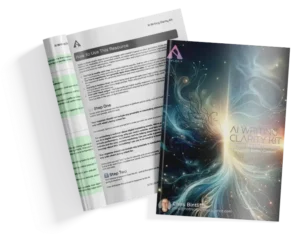 On its own, AI is a pretty terrible writer. It’s overly effusive, reliant on flowery adverbs, mixes metaphors (oh how it loves metaphors) and wouldn’t understand pacing if its participle were dangling in front of it. As more and more people are just pasting straight out of ChatGPT or Gemini, we’re being subjected to awful emails, marketing blurbs, blogs and social posts.
On its own, AI is a pretty terrible writer. It’s overly effusive, reliant on flowery adverbs, mixes metaphors (oh how it loves metaphors) and wouldn’t understand pacing if its participle were dangling in front of it. As more and more people are just pasting straight out of ChatGPT or Gemini, we’re being subjected to awful emails, marketing blurbs, blogs and social posts.