AI isn’t a great writer. It has many bad habits, tends to repeat itself, and can spend a thousand words saying hardly anything. However, high-quality AI-assisted content creation is possible. Generative AI (GenAI) like ChatGPT can be a pretty smart co-writer, and given the right instructions, clear prompts, and the right resources, it can pretty capably come up with useful, coherent, interesting blog posts and articles. The trick is to think of AI not as a creator, but as a collaborator. With this in mind, I want to walk you through the process I use at Airlock to create large-scale high-quality AI-assisted blog posts and articles. I’ll show you how to go from keyword research to fine-tuning with ChatGPT and share the many parts of this process so you can see how it’s done, what’s involved, and what to expect if you want to reverse engineer this system yourself. This is the same process we use to create posts on this website that are authored by Chrisynthetic, and the process we use to customize content creation for our clients. It’s incredibly powerful, scalable, and ideal for small businesses who want to improve Google ranking for their website with consistent, quality content without the overhead of serious time or people commitments.
Step One to AI-Assisted Content Creation: Identify Core Topics and Keywords
The first thing content creation needs is content strategy. What do you want to talk about, to whom, and why? We want to determine some keywords to utilize for our strategy. There are all kinds of ways to do this, including with the help of powerful apps and tools, and “keyword research” is an industry all in itself. We can take a simple and broad-strokes approach with a few questions:
- Who’s your audience? In the case of Airlock, we target small and medium-sized businesses and business leaders. We can further niche that audience down by qualifying them as interested in AI but unsure how to actually use it. In essence, you’re asking what they need, which, by extension, should also be the reason you’re in business.
- What are your core services? Put this in context of what people are likely searching for online. If you already have a blog, you’re smart to align the categories you discuss on your blog with your core services. Our core services are conversational AI, AI for sales and leads, custom AI and automation, AI guidance systems, and content marketing with AI. Another way to think of this is that everything we do falls under one of these categories. There are “micro-services”, like ChatGPT training for instance, but that exists under the umbrella of Custom AI and Automation.
- Cross-reference your core services and your audience with popular search terms. Again, there are really sophisticated ways to do this but here’s a stupid simple method: Put in some search term into Google and then find the “people also searched for” results. Start making a list of search words and phrases you’re confident being part of your content and keyword strategy.
Keyword Analysis Using ChatGPT
I do all this with a custom GPT I created called Kinesis. It’s been trained to receive any relevant information about a company like website links, sell-sheets, product or company descriptions, documents, whatever. We give the AI as much detail as necessary to “know” the company, and then when the GPT is prompted with the trigger word “activate,” it generates a brief report on everything it’s learned about the company. Some essential keyword research and suggestions correlate with the company’s core topics. This lets us quickly get the “research” phase off the ground. Here’s what this looks like for Airlock itself:
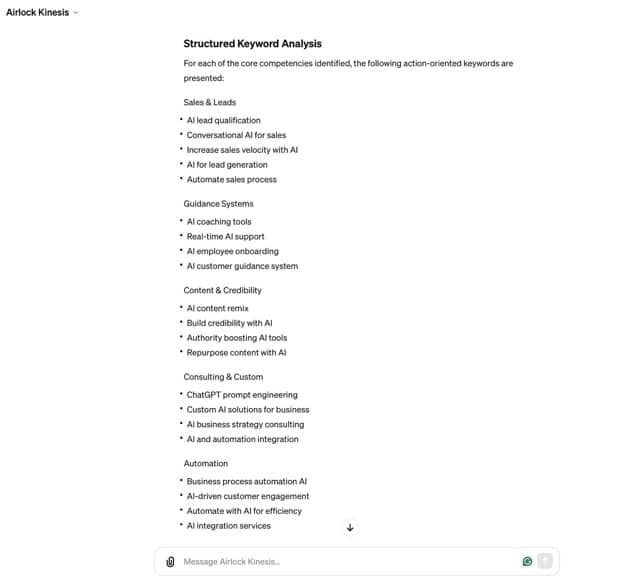
Once this is generated, a human-in-the-loop gets involved. The list and keywords are refined and fine-tuned.
Step Two: Collect Organic Search Research and Results
With our keywords in hand, we want to know what content is popular for these keywords. Again, industries are built around keyword ranking, but we’re keeping things fast and simple. For our approach that means identifying the top 5 organic search results for each keyword. Let’s load one of the keywords Kinesis suggested, which we fine-tuned, “How to create content marketing with ChatGPT.” Here’s what that looks like using the search engine DuckDuckGo (more on that in a minute):
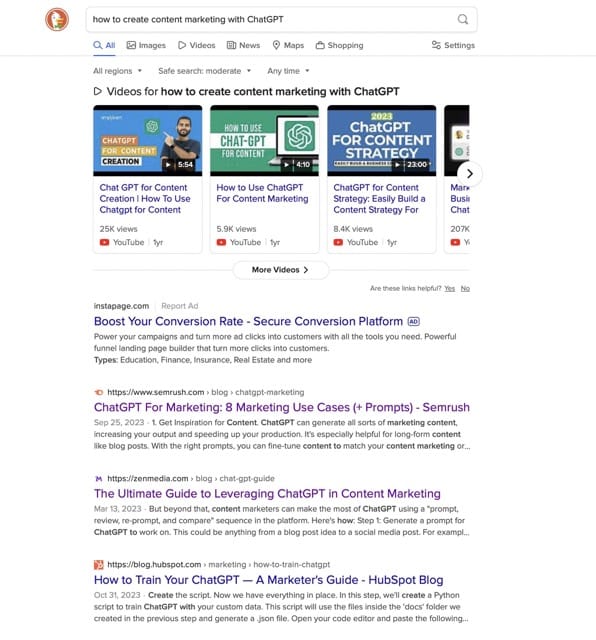
With each result, collect the Title, Source, Link, and maybe a brief summary of the post and put that in a spreadsheet you can easily reference.
This research is useful for a few reasons:
- You’ve already researched an appropriate keyword. Now, you need to know what that keyword is already delivering. This gives context to what others say and, more importantly, what your customers or audience will already find.
- You can use the results as the “feeder” for your content. More on this in a minute, but after reading the article you’ve identified, ask what extended narratives or counter-narratives you could make. In other words – where do you agree with what the post says and what do you have to say about that, or where do you think they got it wrong or incomplete, and what do you want to say about that? This will become the crux of your original content.
- A basic best practice of search engine optimization is to link to an outside article or source from the article or post you’re writing. This is how Google and other search engines create awareness of your authenticity and authority in a space. Ah, I see this website about fruit is linking to this other website about apples. This makes me more confident in their content.
Keyword Research and Resourcing Using AI
If you get the sense that everything in Step 2 seems pretty time-consuming, you’re right. At Airlock we dogfood everything we do – the products and services we build for clients are something we’re usually using first in-house. So we do all of Step 2 using AI. Here’s how:
The trick to high-quality AI-assisted content creation is to think of AI not as a creator, but as a collaborator, using its capabilities to enhance the content strategy and creation process for better, more efficient outcomes.
We use Browse.ai, a powerful automation platform to collect data and information from existing websites (a term called scraping). This is why we use DuckDuckGo for the search engine – unlike Google search results, it has an easy API for returning organic search results, which is essential for automation. With Browse.ai we create a “bot” (their terminology for different applications connected) where we can input one of the keywords we created earlier, get the top five organic search results from DuckDuckGo, and then add the results to a Google Sheet. In other words, we let AI and automation do in literally about 6 seconds what might take 60 minutes or more to do if we didn’t automate.
Here’s what a Sheet looks like with all of the outputs from Browse.ai. Columns not in view include what keyword each article ranks for.
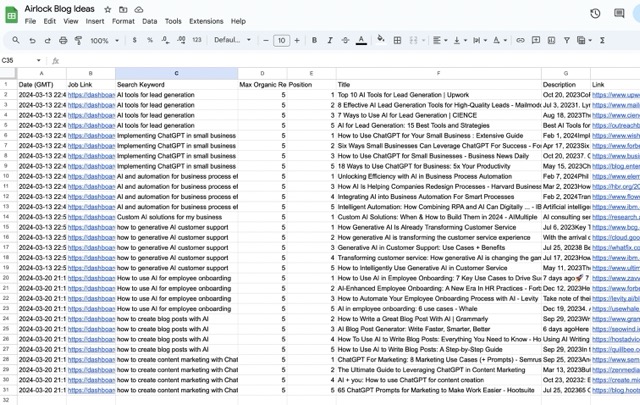
Step 3: Write a Draft Article
With a keyword to focus on and an existing reference or resource article, you’re ready to start writing something. You might follow these steps:
- Choose one of the articles/keywords from your list.
- As mentioned, how do you want to involve the source article? Let’s talk a little more about this source article and its function. It’s only there to inspire your thinking or guide your awareness. At a minimum, it indicates what others say about this thing – the keyword – your audience finds interesting. Cool, write about that. At most, it raises points you like or don’t like – what I earlier called extended or counter-narratives. In essence, it gives you a starting point for your ideas. This is the approach we take with our AI content at Airlock.
- How you write is up to you, but I find that writing some kind of introduction helps position the direction of the post. Then outline the rest of the post and let that outline guide the rest of your writing.
Drafting an Article with AI and ChatGPT
For AI-assisted content creation, you can offload this part of the process to ChatGPT, Gemini, or your other Generative AI of choice. In ChatGPT, for instance,
- Give it the link to the article you identified. (Note: models earlier than ChatGPT 4 can’t read website pages directly from the URL. In that case, just copy and paste the article’s text.)
- Prompt ChatGPT to summarize the article: Read this webpage. Identify the article’s core message by pinpointing critical details. Focus on key points that represent the article’s primary value. Create a concise summary that retains the original tone and intent, emphasizing these key points. Ensure the summary is clear and structured, capturing the article’s most impactful information without the need for full reading.
- After you’ve received the summary, prompt ChatGPT again: We want to identify original counter-narrative OR extended-narrative points we can make about the article summary. In other words, what points might this article be leaving out, incomplete, or just plain getting wrong? We will use these ideas to inform a new, original blog post. We don’t want to be argumentative or disagreeable. Our approach isn’t to say, “Yes but…”, but rather “Yes and…”
- Looking at this summary, provide 3 counter-narrative OR extended-narrative points you identify.
- Look for and shape ideas that especially focus on how [your audience] can do or learn practical, actionable things. What to do, or what not to do, as it relates to [stuff your audience is trying to do]. Concepts are interesting, but we want to help people understand so they can apply.
Note the subjective parts of the prompts. Maybe you want only to be contrarian and tell ChatGPT to only create counter-narratives. Maybe you want to find only technical aspects to discuss or you want only to speak conceptually. You can add to the prompt too. For instance, our prompt at Airlock includes language to avoid focusing on ethical or political concerns related to the summary (because that stuff is not Airlock’s focus).
Automating the Article Draft with AI and ChatGPT
At Airlock we achieve all of this with automation. We use a platform called Make.com, which allows us to create powerful integrations, relationships, and automation between and among disparate online apps. Here’s a shot of what the interface for this first step looks like.

From left to right, here’s how this works:
- Find the Blog Ideas Google Sheet that’s already been created and get the relevant rows from the relevant Sheet
- Count how many rows there are in total
- Turn that count into a number (technically we don’t want “text,” we want a “number,” so we’re just telling the platform to do that)
- From those numbers, pick one at random
- Use that random number to choose a Row from the Sheet. This is the article we’ll reference; the row contains the keyword we’ll also focus on.
- Get the URL we’ll reference and eventually link to in our article.
- Just about everything else is a dialog with ChatGPT. First, we tell it to visit that URL and summarize the article it finds.
- Identify the source and title of the article. We’ll use that later.
- We’ll give the ChatGPT Assistant the summary to work more easily with it going forward. This is just a technical step.
- Identify the counter or extended narratives, which we discussed earlier. ChatGPT is empowered to decide which one it wants to proceed with – extended or counter.
- Write a basic introduction based on everything it knows so far. We can work with this; we’ll change it (a lot) as we go (more on that in a second).
- Create an outline for the rest of the post/article, consisting of three body sections and a conclusion section (this is subjective; tailor it to your preferences).
- The next 4 exchanges with ChatGPT are just functional, telling it to do some technical stuff so we can more easily store it later.
- The final step is to store some of the work in a database so we can reference it later.
All these steps are the same as those a human would carry out. The trick with automation is that it can take considerable time to build a thing on the front end. A human might take 20 minutes to do all this, and building the automation might take 60 minutes. But after that, the running automation can get results in seconds, while the human process will still take 20 minutes each time.
Step 3 Write and Publish Your New Article with AI
From here, we have around 30 additional automations that run, all iterating on writing and improving the new blog post or article we’re writing. The short version for the human writer here is, “Write something interesting and actionable, following the outline you created and focused on the keyword you’ve identified.” For AI, it’s not that easy. The trick to high-quality AI-assisted content creation is iteration.
The Problem With AI as a Content Creator
Let me illustrate. Remember that working introduction we asked AI to come up with – here’s a real-world example of its output:
In exploring the potential of AI in lead generation, it’s crucial for small and medium business owners to understand not just the capabilities of these tools but also their integration within existing business processes. The way these AI solutions fit into your operations can make or break the efficiency gains you’re aiming for. By focusing on AI tools that complement and enhance current workflows, business owners can maximize their investment, reduce inefficiencies, and avoid the pitfalls of adopting technology that doesn’t mesh well with their business model.
Moreover, as businesses adopt technology to handle the heavy lifting of lead generation, maintaining a balance between automated efficiency and the invaluable human element is paramount. AI can process and analyze data at an astonishing rate, but it’s the business owner’s unique understanding of their customers that turns data into relationships. By using AI to free up time for these personal interactions, small and medium businesses can continue to build the meaningful connections that often become the foundation of customer loyalty and business growth. Understanding how to orchestrate this harmony between AI and human touch is a key narrative for any business looking to thrive in the digital age.
At first glance, it looks okay! But that’s probably because our bar is pretty low for a machine. A half-way decent copywriter will look at the very first sentence and cringe.
In exploring the potential of AI in lead generation, it’s crucial for small and medium business owners to understand not just the capabilities of these tools but also their integration within existing business processes.
Remember when I said AI has some bad habits? Here we see just a few:
- AI loves correlative conjunctions like “…not just the capabilities…but also”
- It tends to use these conjunctions to add length and complexity, even if length and complexity come at the cost of clarity and understanding (as they usually do).
- To that end, AI can be needlessly wordy and indirect.
- Nothing is ever important to AI; it’s always crucial. Nothing is improved; it’s maximized or enhanced. AI loves to use lots of words, to the point where seeing them in use now is often a tip-off that something is AI-generated.
Importantly, AI knows this is AI-generated. If I run these paragraphs through a tool like Originality.ai, there’s no doubt this is all AI.
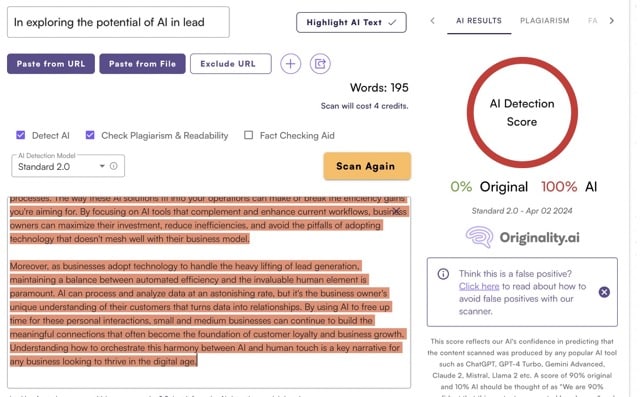
This result is important for a few reasons:
- The more “Written by AI” a thing seems, the less authentic and interesting it will be to your reader. Our patience grows thinner as our senses become keener on poorly generated, spit-out-by-AI content.
- Don’t try to fool anybody. At Airlock, we want to use AI responsibly and transparently. That’s why blog posts written by AI (Chrisynthetic) are clearly indicated that way, even though that AI was trained to “think” and communicate like me—Chris. So we want the AI detection score to read “mostly human” not to game the system but because that score will generally indicate a better experience for the reader.
- Google is increasingly degrading the results of obviously AI content. This is for several reasons—one is what I just mentioned—the quality and reading experience is usually pretty poor. If we can help AI create high-quality content, Google’s own AI isn’t likely to flag it as problematic. (A lot of AI-generated content online is meant to game Google’s algorithms, churning out terrible content in hopes of higher search ranking. PS, this has always been true of online content, even before AI.)
Getting AI-Assisted Content Closer To Human-Assisted
A copywriter (👋) might edit this with an eye towards more efficiency and readability, like:
For small and medium business owners to use AI more in lead generation, it’s important to understand how its capabilities can integrate into existing processes.
So we need to try and get closer to that with how we prompt ChatGPT. In fact, the final introduction this post (which is a mix of AI and actual writing) actually ended up using was this:
Enlisting the right AI lead-generation tools can improve customer relations and acquisition and help recognize and cultivate potential clients. Just about every app and platform now has an AI component, making it harder—not easier—to find what’s valuable to you and your specific needs. You need to find solutions that meet your immediate requirements while integrating smoothly with your existing processes, whether you need Conversational AI (chatbots) for real-time customer service or analytic platforms for deeper insights into customer behavior and lead generation.
While there’s no one-size-fits-all, AI lead generation tools should fit seamlessly into your existing operations, growing with you as your needs develop. User-friendly interfaces, simple integration methods, and low-hassle implementation can help make transitions smoother and less problematic.
…and received an AI detection score of 96% Original. Again, the point isn’t to try to trick people. The AI Detection Score just gives us a metric we can use to say that people will likely find this to be a worthwhile read or at least not AI-generative drivel.
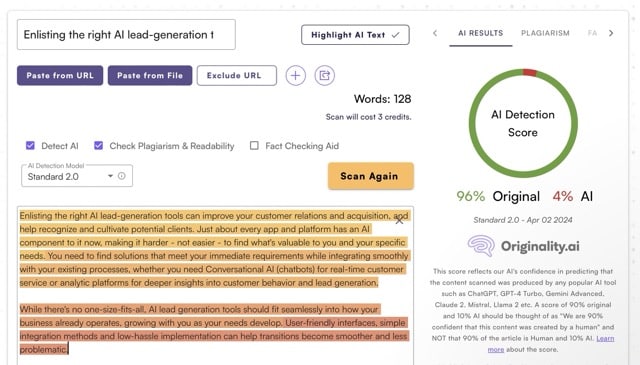
How to Make ChatGPT A Better Writer
The word “assisted” is key to “AI-assisted content creation.” Getting better responses from ChatGPT requires inputting better instructions, or prompts. To understand how to do this, we need to consider a few general characteristics of GenAI.
- It’s prone to confusion. The longer and more complex its instructions are, the more likely it will ignore some of them. For this reason, it’s better to iterate between several prompts, each acting on the previous, than to try and do everything at once.
- AI tends to remember the last instruction as the “most important.” It can tend to “overwrite” something it did earlier in an effort to accommodate the latest instruction it’s received.
- GenAI can’t tell you when you’re giving it poor instructions. You can ask it how an instruction might be improved, and often that’s a very useful thing to do. But it won’t volunteer to you, Hey wait, you’re not making sense, can you clarify what you want me to do here?
- It needs a lot of coaching to avoid extremes. If you ask it to “be more casual,” you’ll likely get silly output unless you clarify, “be more casual without becoming silly.”
- It’s great at technical stuff and highly imaginative, creative stuff. It needs a lot of coaching to find a middle ground – which is what most of us prefer to read.
- As mentioned, AI often adds complexity or details, seemingly to add length. With just a bit of coaching – “be brief with your response,” for instance, this can be somewhat mitigated.
- Not necessarily a note on style or characteristics, but AI thinks it knows everything – or it thinks it knows nothing. Hallucination is a term to describe how AI can start making things up and declaring them as facts – and the AI is pretty convincing in its perceived authority. Be especially thoughtful when having AI create content of material advice like money, health, legal, etc.
General Steps to Iterating AI-Assisted Content Creation
While I won’t go through the nuances of every prompt and technique we use, here are the general steps:
- Once we have a working article, the content generated from the outline (…that the AI-generated earlier), the AI is prompted to look again at the narratives we discussed earlier and then to find areas in the article where these narratives can be made more actionable or where practical insights can be used. ChatGPT is pretty good at communicating concepts, but these can be vague for readers.
- Then we get specific. Another bad habit of ChatGPT is to use temporal or contextual introducers. Be on the lookout for phrases like, “in an era when…,” “in today’s digital landscape…,” and “in the fast-paced world of…”. Even worse, watch out for injected adverbs, like, “in today’s bustling business landscape…” We tell ChatGPT to eliminate these and “get to the point.” You might also coach to your personal writing style. For Airlock, for instance, the AI is instructed to minimize conjunctive adverbs like “moreover” and to remove words or phrases like “In summary” or “In conclusion.” This is simply because I don’t write like this. With this coaching, we ask for a new version of the article.
- The AI is prompted to refine the latest version of the article to rewrite and rephrase for “assumed you.” On its own, ChatGPT will often write generally about “businesses” or “leaders” or some other vague noun. In my case, I prompt it to speak to “you” in its posts. You could adjust this to what’s right for you – “Patients should…” or “Homeowners can consider…” or whatever.
- With this latest version in hand, AI is given a specific list of words to avoid and is asked to do any necessary re-writing to accommodate the request. Over time, when I recognize AI going a few too many times to some word or phrase, I’ve put those words on a list of words not to use. These are often words or phrases I would never use and/or that AI uses so much that it’s an obvious tell (keep an eye out for “game-changer” and its variations – it’s probably AI-generated content). This is maybe the most essential prompt I can deliver to improve the AI’s writing, and some version of this list and instructions not to use is built into just about any custom GPT or automation I build. You can download this list here – it’s a game-changer. (Sorry.)
Technical Details to Consider
Once the article is refined with these instructions, a few more technical details must be attended to. Again, this is stuff humans would do, too.
- Consistent with SEO best practices, the AI is told to look at the keyword or keyphrase first identified in our research and inject it into the article. At Airlock we tell the AI to do this for the title of the article, one of the section headers, and once or twice in the body of the article. The prompt tells the AI to do this naturally and organically.
- Titles need a lot of workshopping with AI. Another bad habit – Something Colon Something More. In fact, if I grab that original introduction paragraph, we talked about earlier and just tell ChatGPT to title it, I get:
- Harmonizing AI and Human Touch: A Guide for SMEs on Enhancing Lead Generation
- From Data to Relationships: Leveraging AI in Lead Generation for Business Growth
- The SME Playbook for AI: Enhancing Operations and Customer Connections
- Crafting Customer Connections: The Role of AI in Modern Lead Generation Strategies
- So. Many. Colons. The AI gets prompted to eliminate the train of thought that leads to this writing style and to focus more on how-to, why-to, when-to, what-to kinds of language. Again, this is subjective and you should do what’s authentic to you.
- Finally, the AI is instructed to find a good place to inject the original URL from the source or reference article and wrap that text in appropriate HTML so it can act as a link when it’s published. Additionally, it’s told to read the article, find a significant snippet of text to serve as a blockquote, and then integrate that blockquote accordingly.
Involving the Human-In-The-Loop
We publish the new AI-generated post, complete with an AI-generated feature image, to a company’s blog or platform as a draft. Here’s where the final, most crucial element comes into play.
- An actual writer on our team or the client’s team gets a text alerting them that a new blog post is ready for review. At Airlock, that text comes directly to me.
- The writer gets to writing. Even with all that coaching, prompting and clarifying, it’s inevitable that improvements can and must be made. This can be to remedy tone of voice or stylistic issues, to expand on a point, clarify, whatever.
- The idea is for the AI to get the blog post or article about 70% completed. The writer’s job is to create that other 30% of content that might constitute 80% of the post’s meaning, tone or character. Ultimately what we’re trying to do is shortcut that creative process.
- Research, structure, outlines and other mechanics aren’t necessarily the best part of the copywriter’s job or the best use of their skill sets. I say this as a copywriter.
- If we can already provide a topic, structure, salient points, clear takeaways, and thoughtful analysis, the writer’s job becomes to make this better, more creative, meaningful, and yours.
- We find that a blog post of around 1000 words requires 15-20 minutes of copywriting and is ready to be published. That’s 15-20 minutes of total time required from the human-in-the-loop. In our experience, the same project done without AI would be about 10x that – 2-3+ hours of work. This leaves the copywriter doing valuable, expressive writing more often.
Responsible, Effective AI-Assisted Content Creation Is Hard
It’s taken a long time to build, refine, and perfect a system that can predictably churn out significant amounts of high-quality AI-assisted content creation. And because AI and GenAI are advancing so quickly, iterating on the process to improve on it happens at least weekly. If you’re looking to optimize your website with a fresh new blog post every week, every month or anywhere in between, this system can get you there.
Action Items for Rolling Your Own AI-Assisted Content Creation Engine
- Build your tech stack. I’ve shared several tools necessary for this process—each has a learning curve, and getting them to work together also has a learning curve.
- Get (really) familiar with ChatGPT. You can minimize your reliance on some of those tools, at the expense of time and convenience, but trying to do more directly inside ChatGPT (or Gemini, it doesn’t matter which Generative AI you rely on). Ensure you have the Plus version, giving you access to better API support (if needed), the newest models and other benefits.
- The whole thing scales when you know how to automate. Make.com is my preference here, but Zapier is an option too.
- Don’t forget the Human-In-The-Loop. That final step will be essential to creating content that performs for search the way you want while also engaging readers.
Or, y’know. We can do this for you.

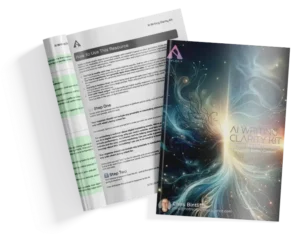 On its own, AI is a pretty terrible writer. It’s overly effusive, reliant on flowery adverbs, mixes metaphors (oh how it loves metaphors) and wouldn’t understand pacing if its participle were dangling in front of it. As more and more people are just pasting straight out of ChatGPT or Gemini, we’re being subjected to awful emails, marketing blurbs, blogs and social posts.
On its own, AI is a pretty terrible writer. It’s overly effusive, reliant on flowery adverbs, mixes metaphors (oh how it loves metaphors) and wouldn’t understand pacing if its participle were dangling in front of it. As more and more people are just pasting straight out of ChatGPT or Gemini, we’re being subjected to awful emails, marketing blurbs, blogs and social posts.